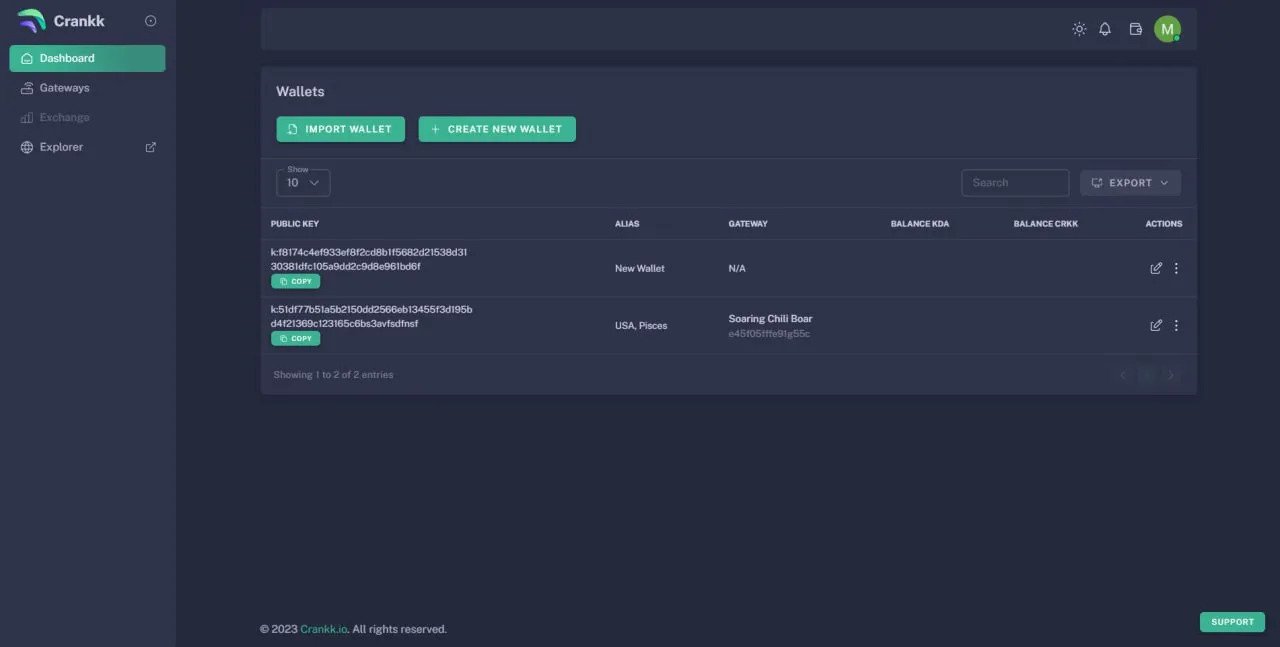Dear Crankkster,
After you had the chance to get up close with our User Dashboard yesterday, today we’re going to open one more door — the wallet functionality. We will teach you how to create a $KDA wallet, as well as how to import an existing $KDA wallet into the User Dashboard. Last but not least, we’ll give you some more details on the Exchange platform.
The 3×1 rule: 1 software license = 1 gateway = 1 wallet
Crankk puts security first and believes that each wallet should be connected to only one gateway and one software license. This ensures that the user’s funds and data are protected and there are no conflicts between different software licenses or gateways.
When you create a $KDA wallet in the User Dashboard, you are essentially creating a secure container for your $KDA tokens. This container can be associated with a software license, which enables you to access and use Crankk’s products and services.
How to create a $KDA wallet in the User Dashboard*
1. Sign in to the Crankk User Dashboard with your Google account.
2. Click on the wallet symbol next to your Google profile on the top right side.
3. Create a wallet password to be able to unlock the wallet functionality.
4. Press on the “+ create new wallet” button.
Before proceeding, please read the warnings displayed on the screen. Make sure to keep a back-up of your Secret Key in a safe place. Keep in mind that you won’t be able to recover your wallet if you lose it.
5. Click on “I understand. Continue”.
6. Enter your backed-up Secret Key.
7. Choose an Alias name (optional).
8. Press on the “create” button.
Congratulations! You have successfully created a $KDA wallet in the Crankk User Dashboard and it’s ready for use.
IMPORTANT: You must create a separate $KDA wallet for each gateway individually, so remember the 3×1 rule: 1 software license = 1 gateway = 1 wallet.
How to import an existing $KDA wallet into the User Dashboard*
1. Sign in to the Crankk User Dashboard with your Google account.
2. Click on the wallet symbol next to your Google profile on the top right side.
3. Create a wallet password to be able to unlock the wallet functionality.
4. Press on the “import wallet” button.
5. Enter your Secret Key for an existing $KDA wallet (not your 12 or 24 words).
6. Choose an Alias name (optional).
7. Press on the “submit” button.
Congratulations! You have successfully imported an existing $KDA wallet into the Crankk User Dashboard and it’s ready for use.
IMPORTANT: You must import a separate $KDA wallet for each gateway individually, so remember the 3×1 rule: 1 software license = 1 gateway = 1 wallet.
*The wallet functionality will be active on April 8th 2023 at 00:00 CET. The step-by-step guides with pictures will be available for Download also on April 8th 2023 at 00:00 CET.
Chain 0
Kadena is a blockchain platform that is designed to support multiple chains. Each chain can be customized with its own consensus rules, smart contracts and assets, while still maintaining interoperability with other chains on the network.
At present, Crankk operates on Chain 0 of the Kadena blockchain. This means that any $KDA tokens you hold must be on Chain 0 in order to purchase the Crankk software license and pay gas fees. $CRKK tokens are currently only rewarded on Chain 0.
It’s important to note that other chains on the Kadena network, such as Chain 1 or Chain 2, may have different rules and features compared to Chain 0. Therefore, it’s essential to make sure that you’re operating on the correct chain when using the Crankk User Dashboard or any other Kadena-based application.
Exchange
The Crankk DEX is a free market, allowing users to set their own prices and make trades based on supply and demand. Unlike centralized exchanges, where users have to deposit their funds and trade with the exchange, our DEX allows users to trade directly with each other.
Using a decentralized exchange can provide several advantages, including a more democratic and open trading experience, the ability to securely and privately trade assets without relying on third parties, a greater degree of autonomy and faster transaction times.
The use of a free market system means that users can freely buy and sell tokens at any time without having to worry about centralized exchanges’ limitations, such as trading fees or restrictions on certain tokens. This can create a more dynamic and fluid trading environment, where market forces determine the value of each asset based on its supply and demand.
The Crankk Exchange will be released before April 15th 2023 at 00:00 CET, so get ready to test this amazing feature soon. We look forward to your feedback!
In case you’ve missed our mailings from the previous days, you can read the announcements on our Discord server as well as in the BETA section on our website.
Your Crankk team