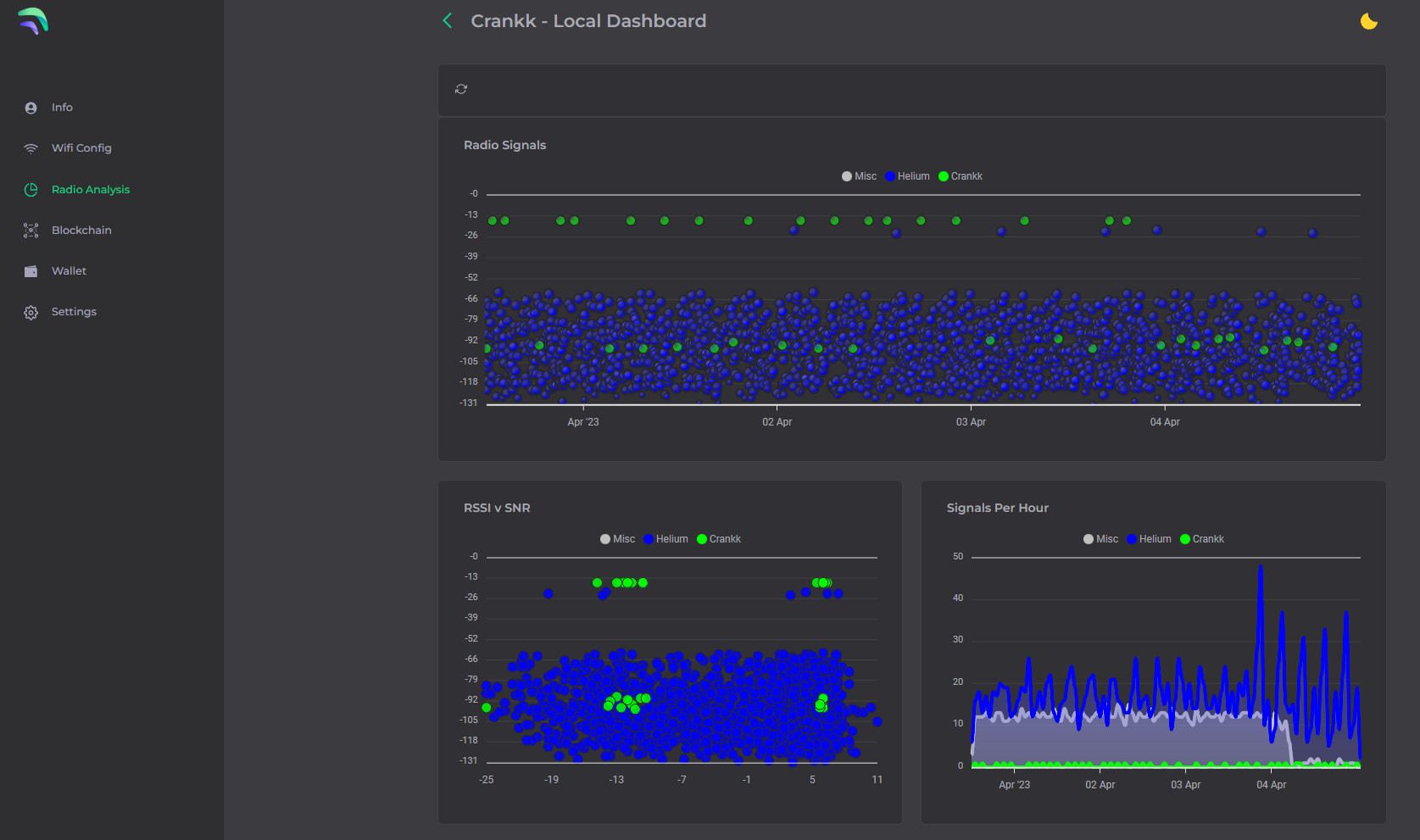Greetings Crankkster,
We hope we haven’t bored you yet with our long letters, so today’s lesson will be shorter. Let us introduce you to our awesome Local Dashboard.
The Crankk Local Dashboard is an advanced tool that allows you to access it locally from a PC on the same network, by typing your gateway IP and port :17080 into your browser.
Please note that this feature will be available only for full gateways as the light ones with cloud mining do not support this option due to the limited functionality of the hardware.
Let’s take a look at some of the impressive functionalities that the Local Dashboard has to offer:
• Info — check your gateway’s ID, model, MAC address, CPU temp and containers information. Plus, you can even restart your device from here.
• Wi-Fi Config — scan and connect to Wi-Fi networks with just a few easy clicks.
• Radio Analysis — get the most detailed information about the signals received by your gateway. This unique feature will help you test and optimize the best setup for your miner.
• Blockchain — check out the Send and Receive reports to see if your device is getting the maximum witnesses.
• Wallet — activate this option by importing your KDA wallet secret key into the Local Dashboard. This is an important step that must be done for each gateway individually. We’ve prepared a step-by-step guide how to do this which will be available for Download on April 8th 2023 at 00:00 CET.
After you complete this step, your wallet address will be displayed, allowing you to keep an eye on your KDA and CRKK balance. Additionally, this enables access to information in the Blockchain section.
• Settings — change your Dashboard password or set maximum Radio logs.
• Light and dark theme — give your eyes a rest by switching to the stunning dark theme for the dashboard and enjoy a stylish interface for managing your gateway.
Here’s a sneak peek on the Local Dashboard design with its Radio Analysis functionality.
In case you’ve missed our mailings from the previous days, you can read the announcements on our Discord server as well as in the BETA section on our website.
Your Crankk team