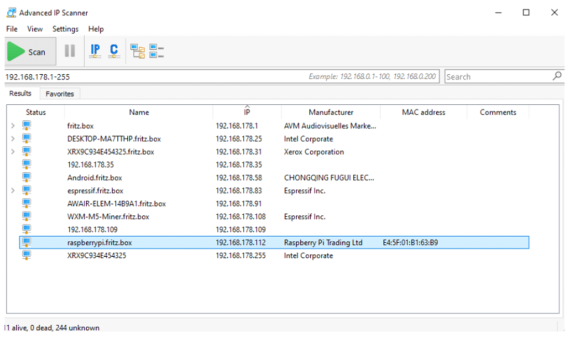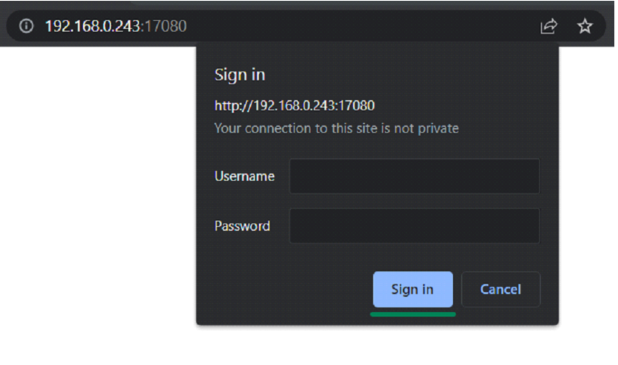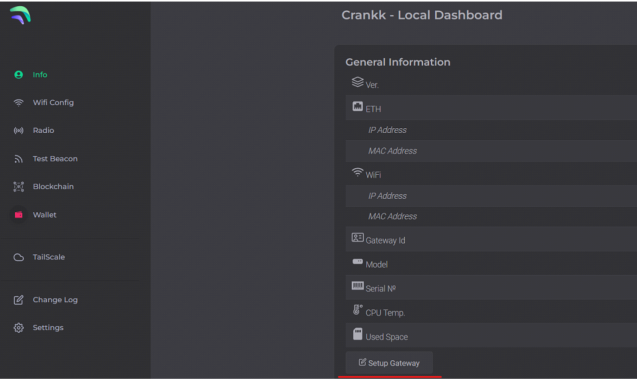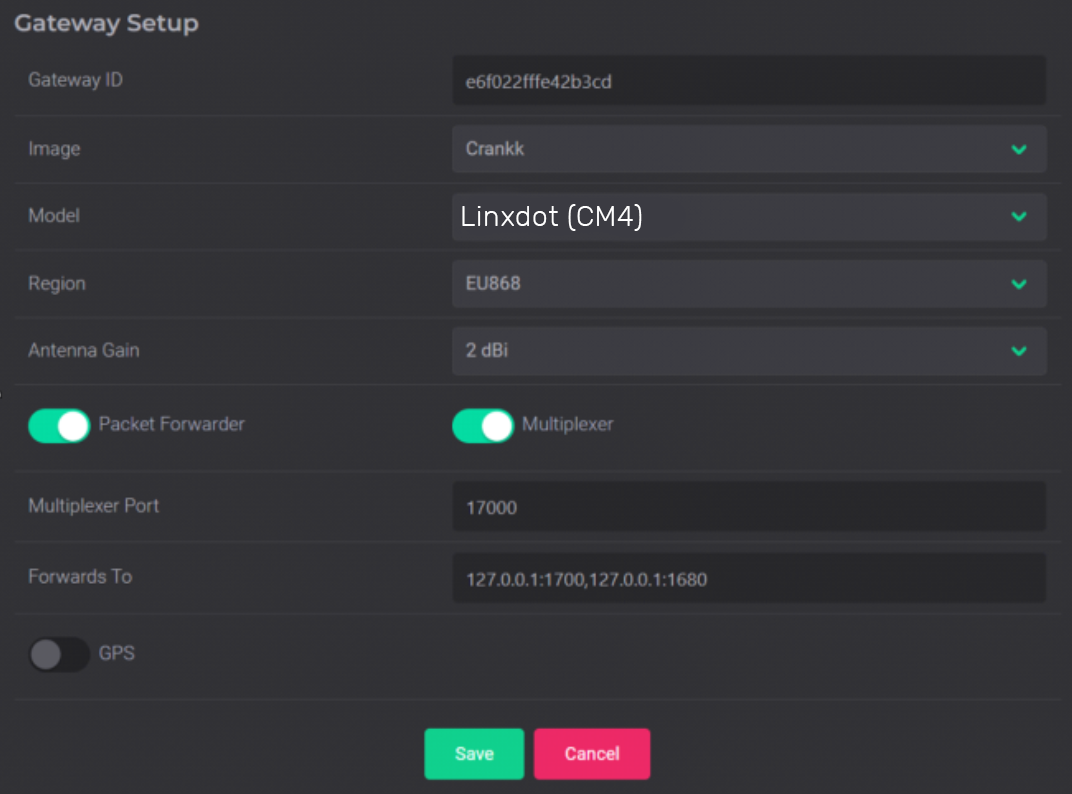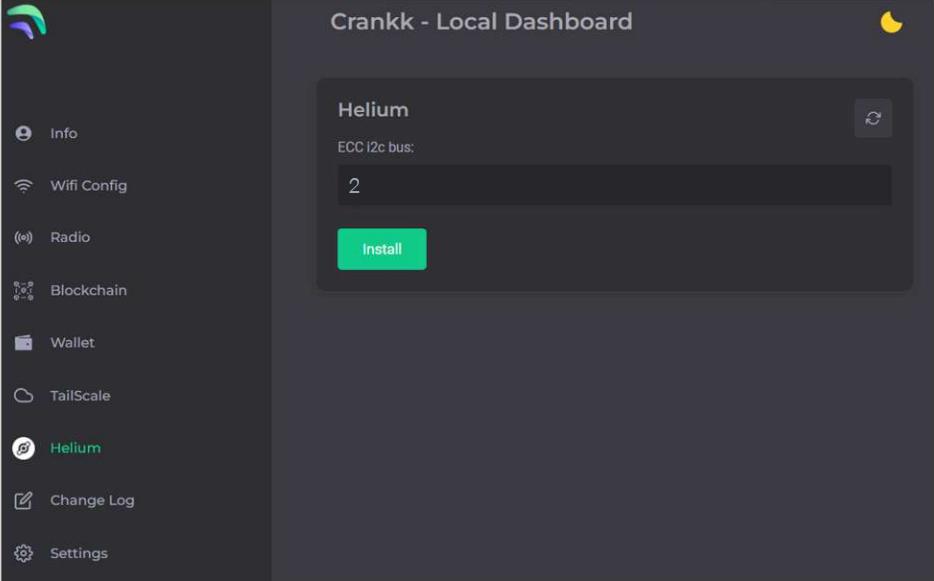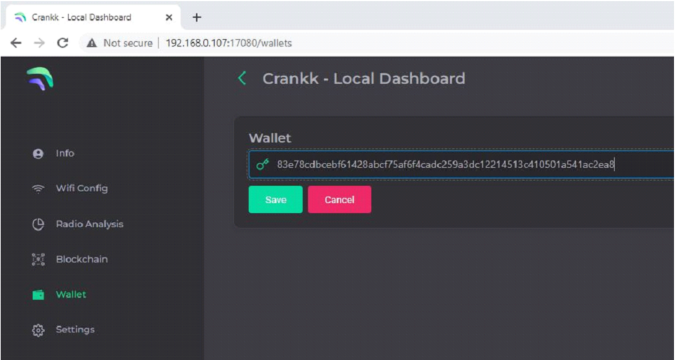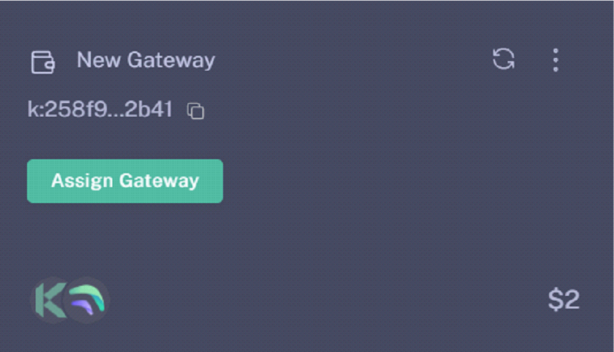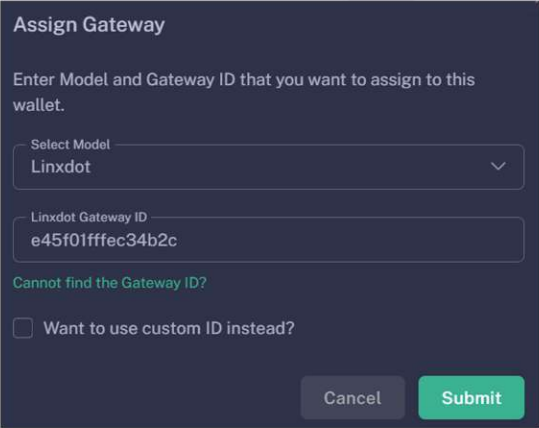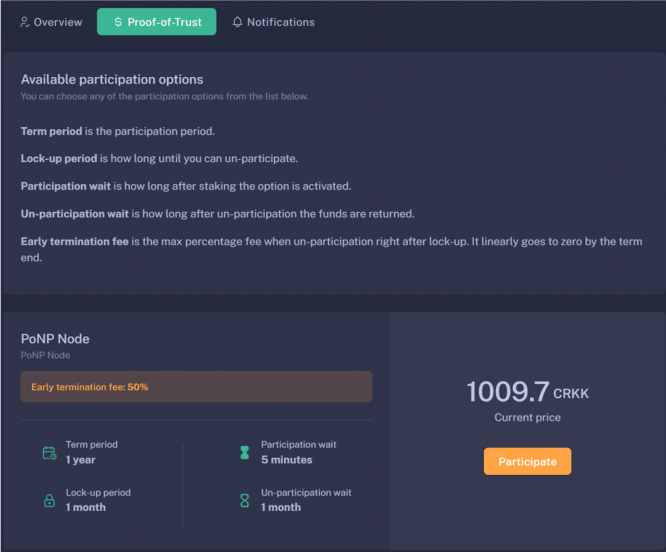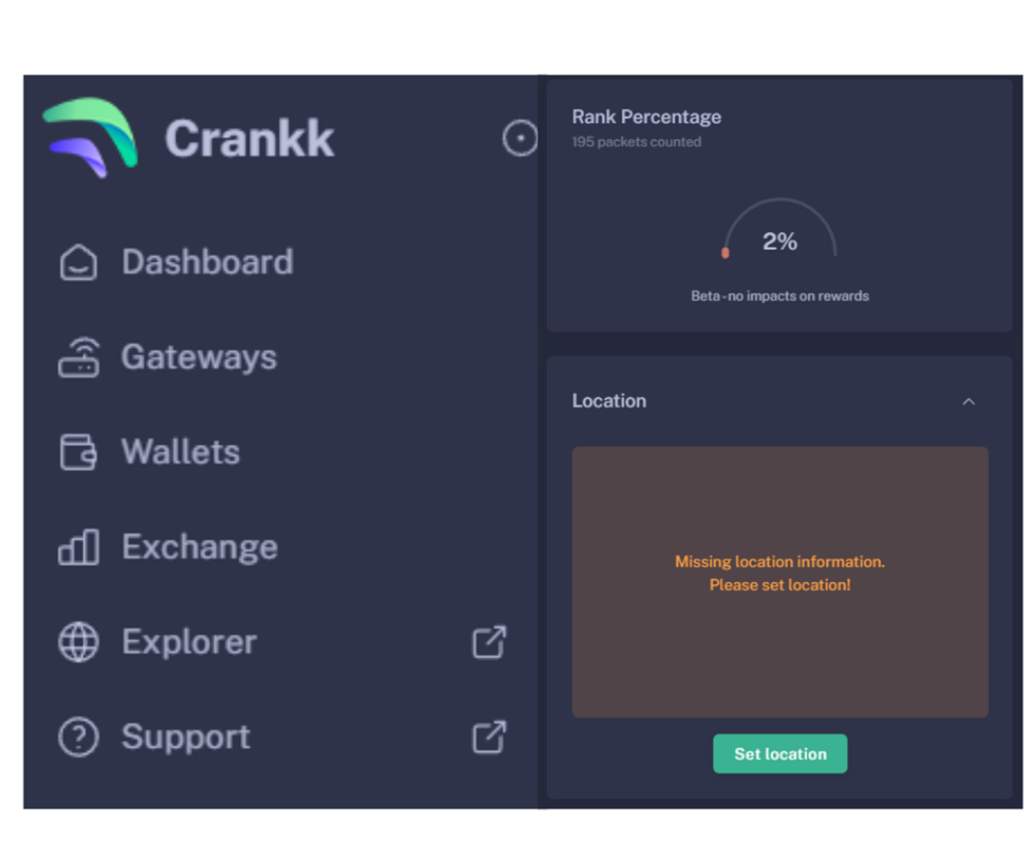Crankk official guide for onboarding a RPi Linxdot CM4 gateway
2) Local Dashboard setup
3) User Dashboard setup

For this guide you will need:
Download balenaEtcher and Crankk Image
PC/Laptop with Windows OS
Micro USB to USB A cable and one standard pin jumper
If you’re considering dual mining Helium, please remember that you need to onboard it with Helium first.

To follow this guide, please make sure you have the Raspberry Pi CM4 version of the Linxdot gateway.
The easiest way to distinguish between these two variations is by inspecting the rear side of your device, where the ports are situated.
You can identify Rockchip gateways by the presence of
a ‘BT Pair‘ button located near the antenna connector, while CM4 units lack this feature.

Remove the LAN cable but keep the Antenna on the gateway.
You will have to open the Linxdot gateway.
Here is how the board will look from the inside.
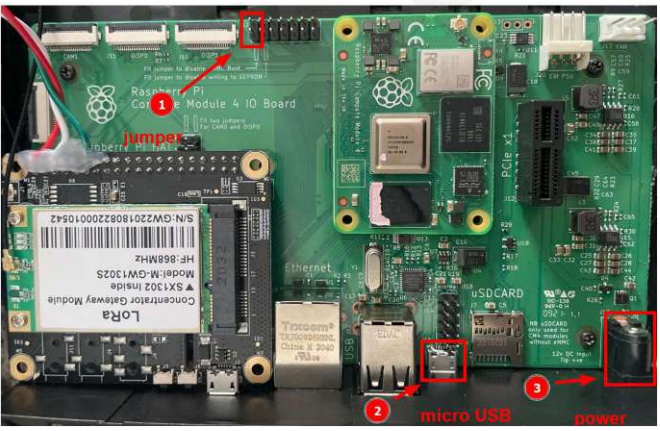
In order to disable eMMC boot, first insert the jumper on the last slot as shown.
Secondly, connect the Linxdot to your PC via micro USB cable.
And lastly, plug in the power adapter.
2. Install RPI boot tools
Download and install the RPI boot tool; this is necessary to establish a connection between the board and your PC.
Wait for the driver installation to complete then the Compute Module eMMC will appear on Windows as a disk.
If the eMMC doesn’t appear, run the RPlboot.exe file (search for “rpiboot” in the search bar to locate the file).
3. Flash the Crankk image to the eMMC module
Install balenaEtcher and start the program.

Use the Flash from file option and select the Crankk image file you have downloaded. You don’t need to unzip the file, just select it as is.
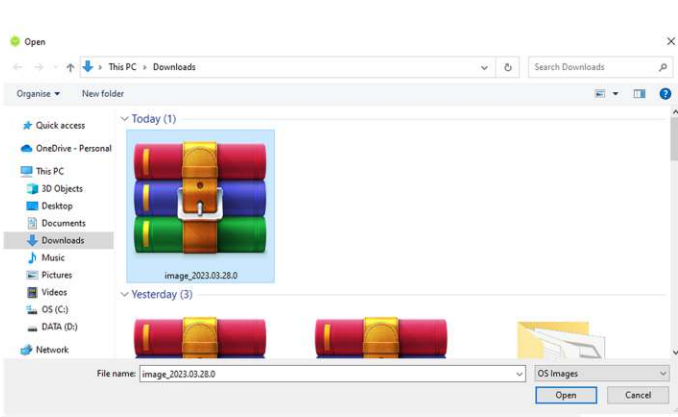
Okay, next pick the eMMC module > Select > Flash
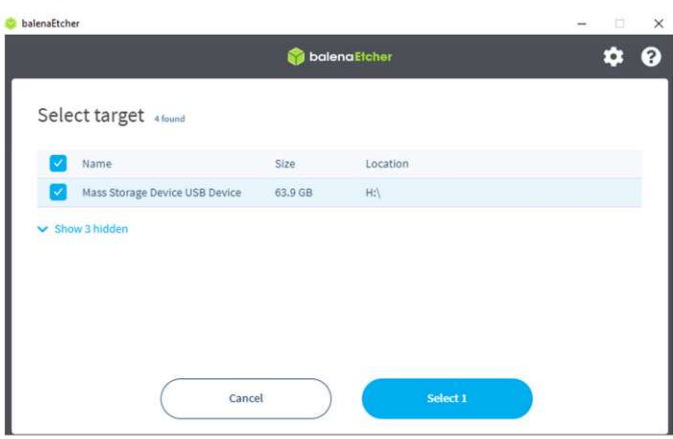
The flashing process can vary, but usually takes about 20-30 minutes.
4. Reassemble the gateway.
Once the process is completed, remove the Micro USB, the power adapter and jumper from the Linxdot device.
Reassemble the gateway.
Then connect it via an Ethernet LAN cable to your local network and power it on normally.
Please wait a few minutes for the gateway to boot up and then return to your PC.